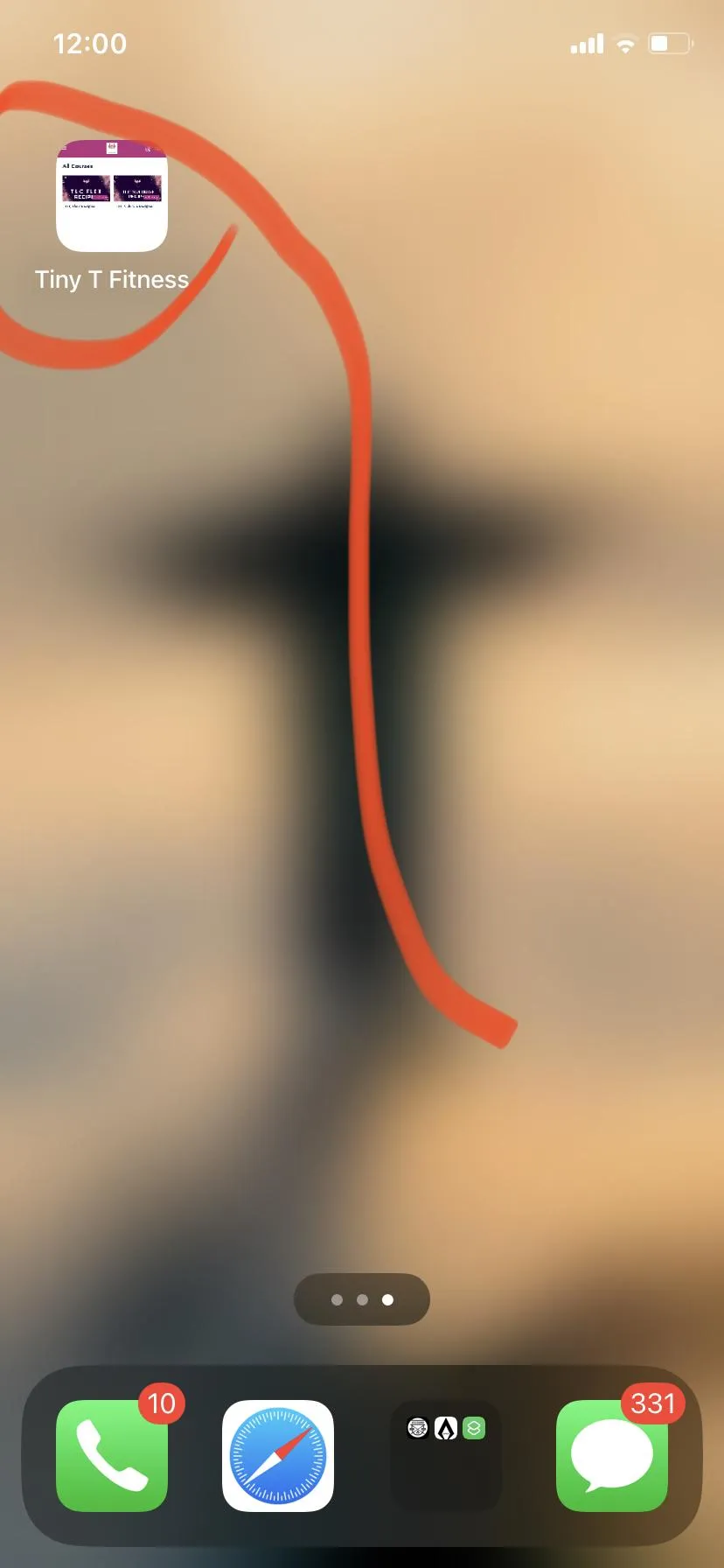Set Up The Tiny T Fitness Member Area On Your Mobile
Watch This Video Tutorial:
STEP 1: Check your email and SMS & look for your Login Information + Link
If you cannot find these, please head over to this link and tap "FORGOT PASSWORD": https://tinytfitness.app.clientclub.net/?sessionKey=&&redirectUrl=courses/library-v2
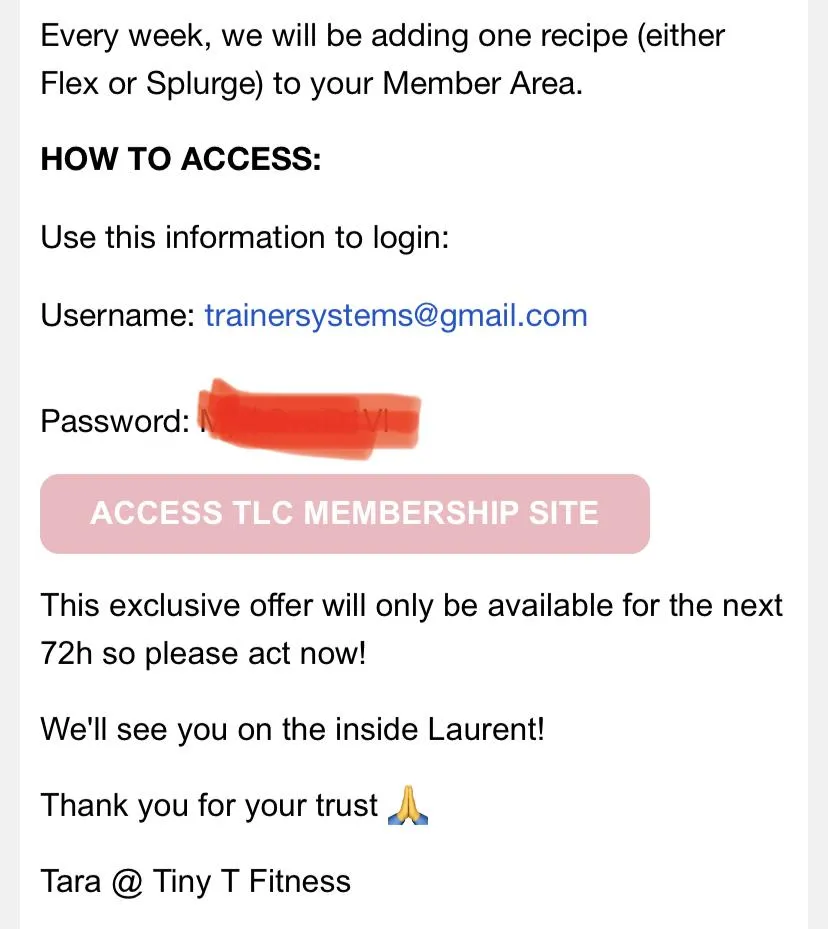
SMS
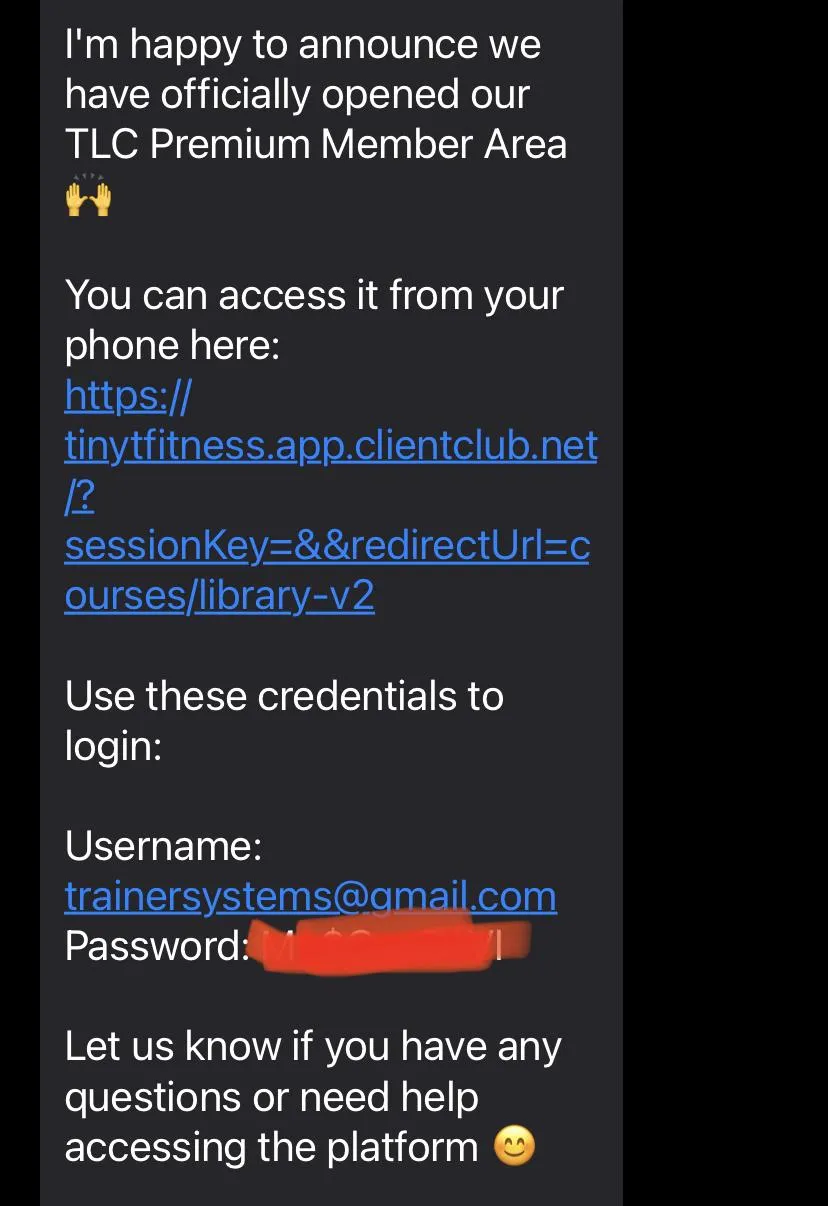
1. Login using your credentials
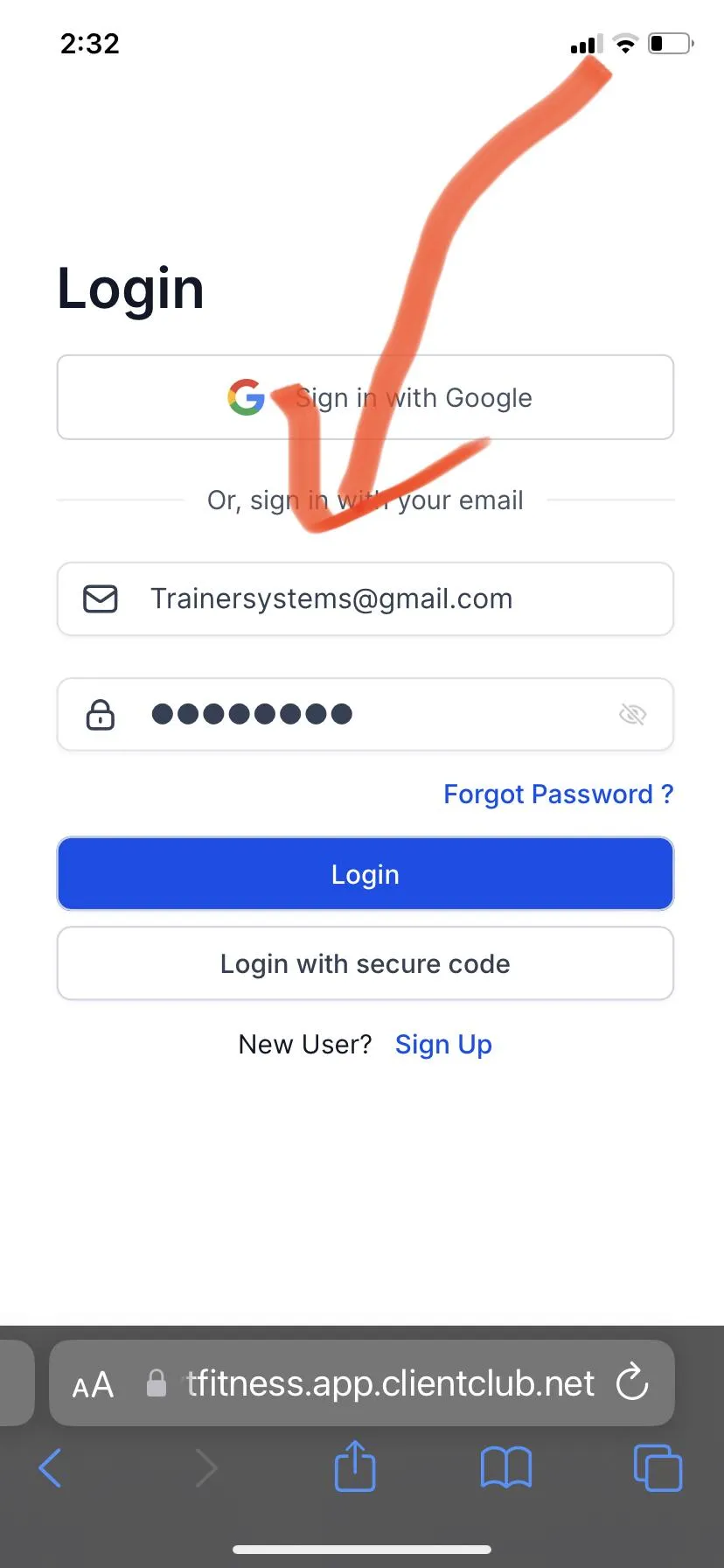
2. This is what it will look like inside
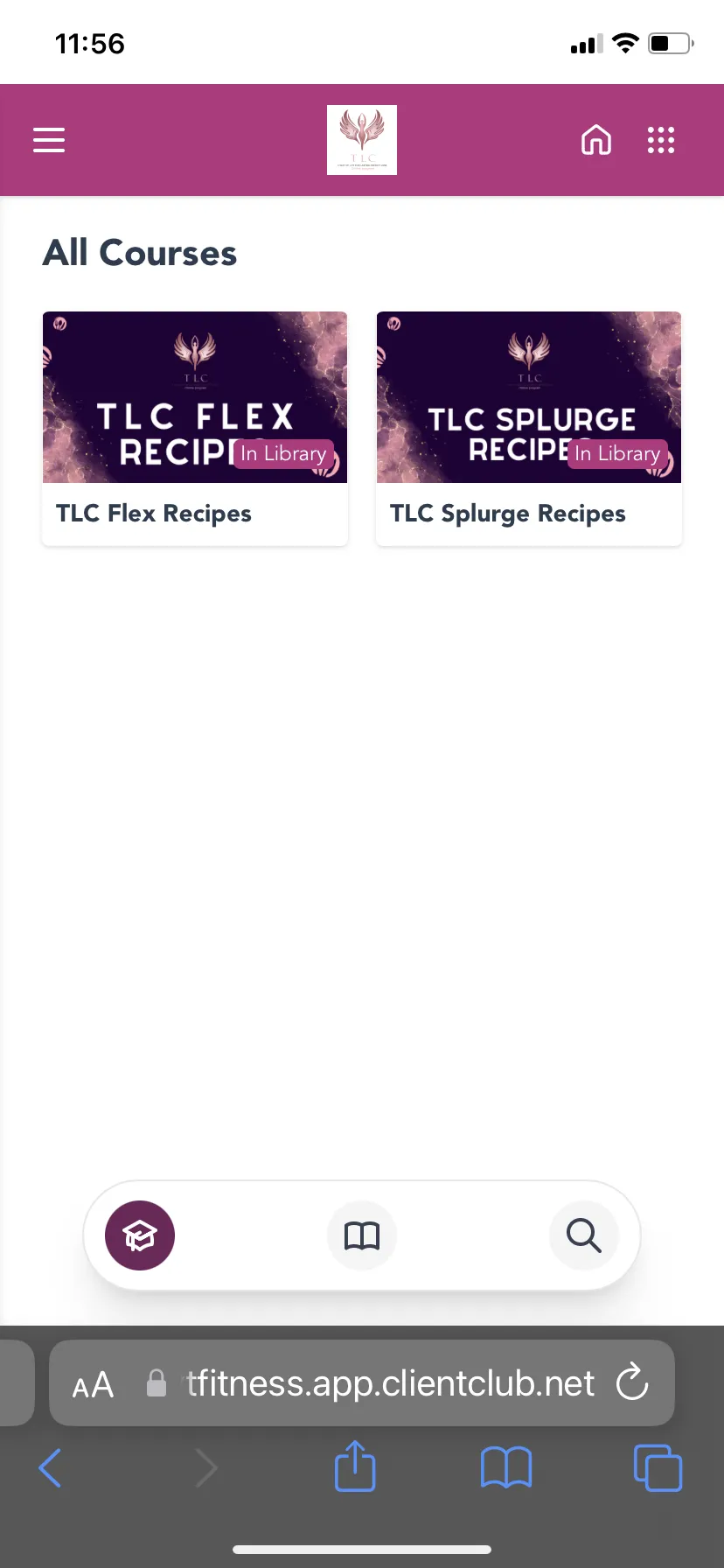
3. Tap the "Share" button
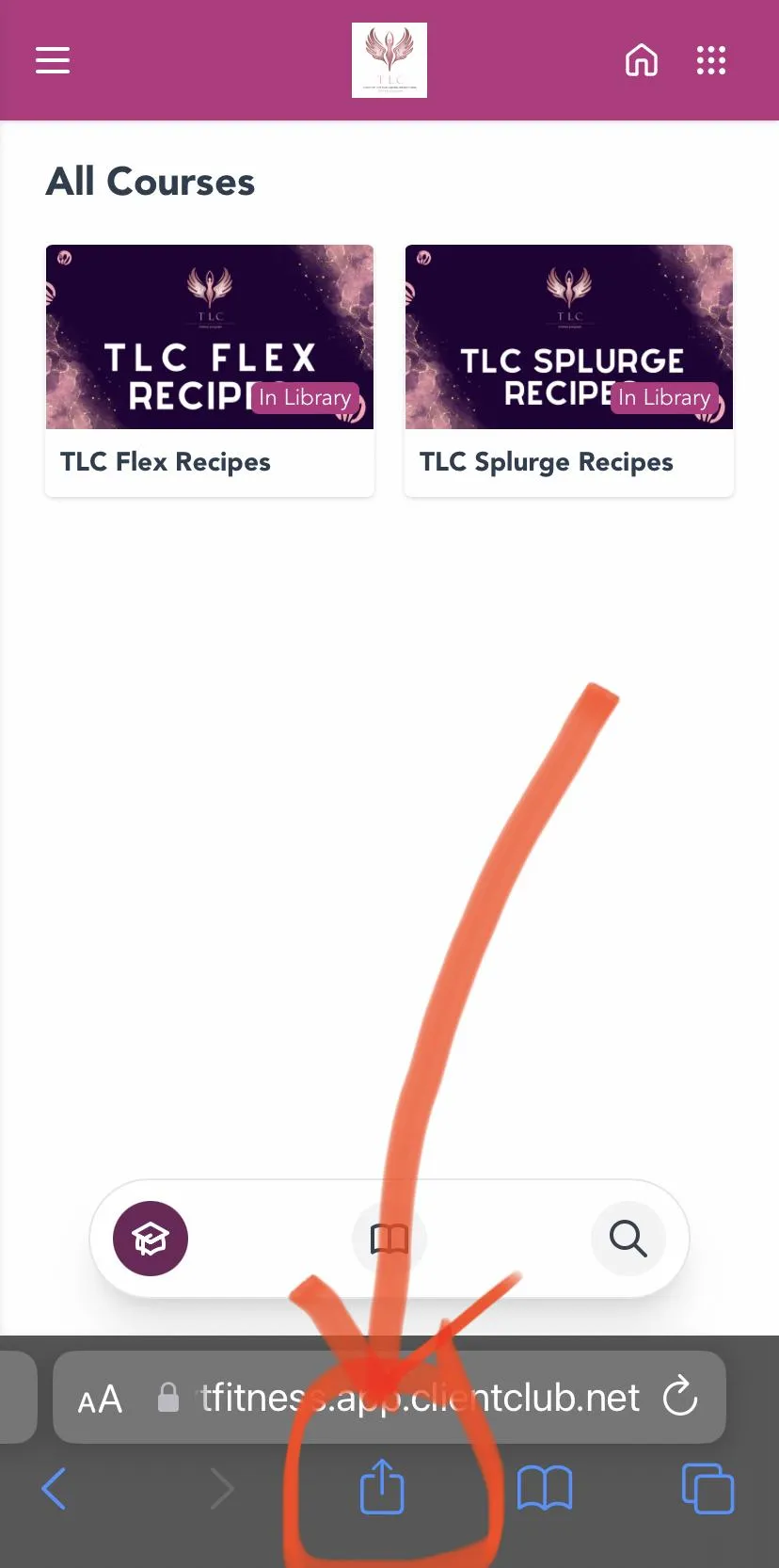
4. Tap "Add to Home Screen"
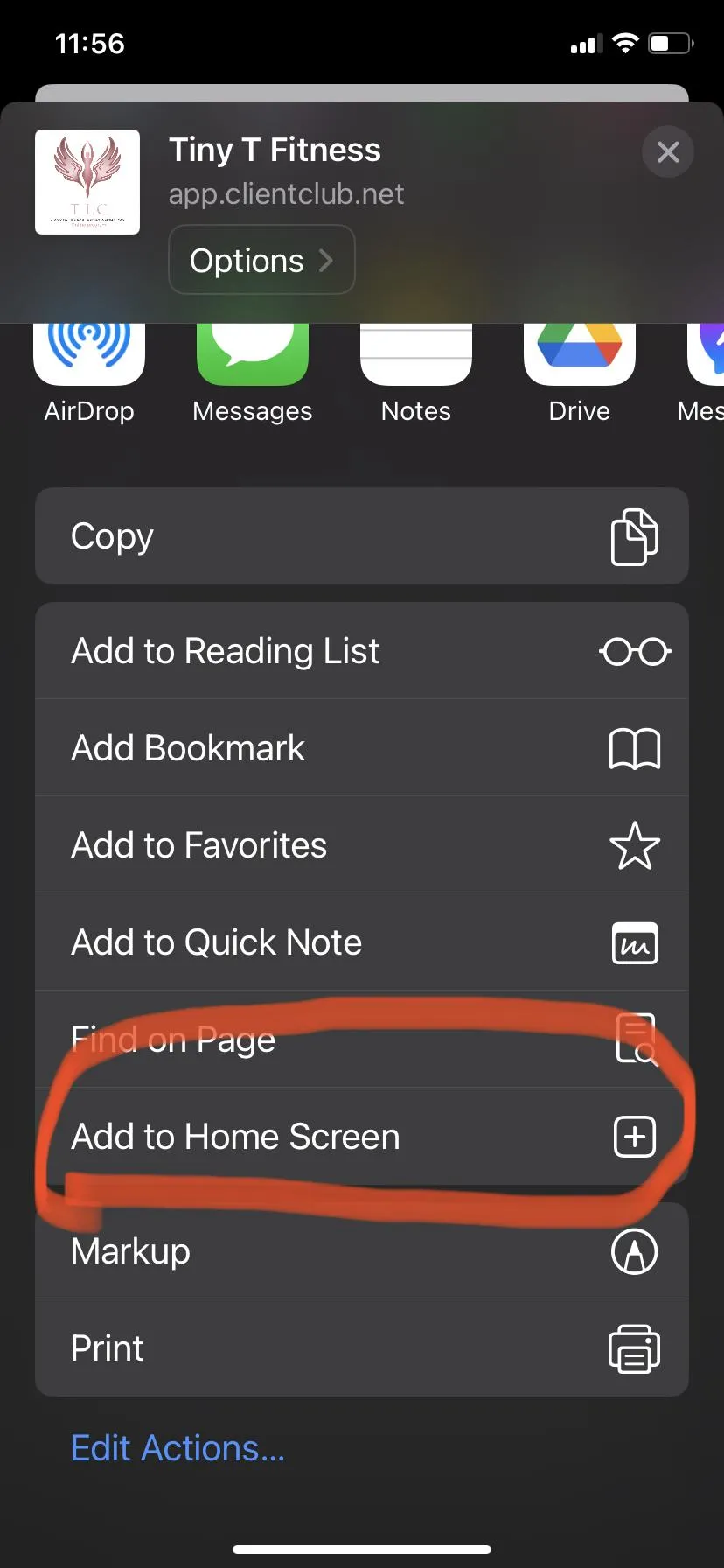
5. Tap "Add"
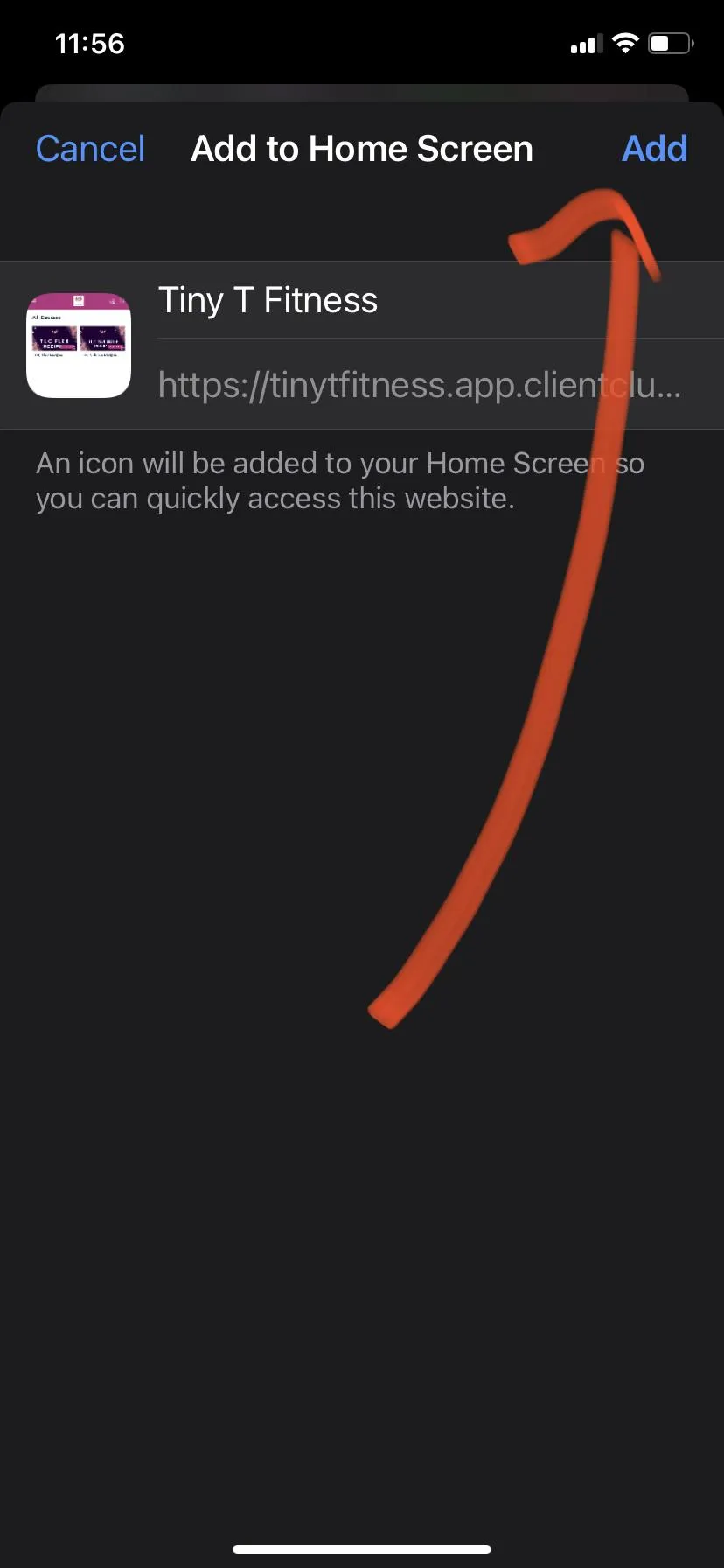
6. You'll now have access to the Member Area from your Phone